Chapter 7 : Be Choosy!!!
Chapter 7 : Don’t Hesitate to be Fussy!!
Okay, let’s jump ahead and say that you have plunged into the 3D printing pool, which is the only way as there is no shallow end. Aided by your printer’s manuals and tips from Facebook user forums and YouTube videos, you have succeeded to fine tune your printer and your prints are turning out fine.
So you will likely do what we all did – want to print like a wild banshee for days/weeks on end; turning out just about every AFV model you ever wanted. You wouldn’t buy them all when they were $40 a pop… but now they are costing you about $3 of PLA+ filament, so with every print your printer is reducing your initial purchase outlay (that’s the way I choose to look at it).
Before you do go hog-wild, let’s review where to find workable files, and how to try to identify printable .stl files as opposed to ones that will be “problematical”. Case in point – in my first few weeks with my printer, I was trying to expand my Red Army AFV inventory and was searching for an ISU-152. I found a file on Thingiverse. As I was a 3D innocent, I missed all the warning signs I now know- I will cover these in this article. I tried the print – a 14-hour process – a 1/56th scale model of an ISU-152 is huge! It was a disaster. Just ended up as a mass of filament. Not even a good paperweight. I then did up my own file of the ISU-152, and it was indeed printable, but that was with the benefit of experiencing what not to do. (it can be found here;
https://www.thingiverse.com/thing:3110498
So the creed in file selection is “Printer Beware”. There is a lot of brutal dreck in amongst the treasures on Thingiverse. You want to be a discerning user of that site. When considering files from any source, but in particular Thingiverse, please use these Three Simple Rules for Success;
Rule #1 : Is there an actual photo of the print with the posting?
Not something like this – this is just a CAD image –

Or this – that is just a google image of the actual vehicle
Look for something like this – an actual real-life print of the file-

Rule # 2 : What is the size of the file?
You can see this when you download it – is the file size like this –
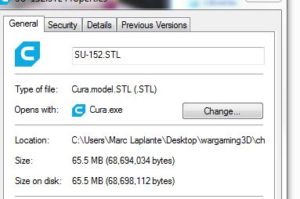
If it is that big at 65 Mbs – in fact anything over 25Mbs – you should be suspicious of it. It won’t load into a lot of free CAD programs. That means you won’t be able to tweak it. You will be able to load it into a Slicer program; so you can print it… but there may be trouble ahead. If you can’t put into CAD, you won’t be able to make any changes to it. If it that large it likely means there is either a lot of delicate details and/or open edges, faulty merges etc.; all things that your FDM printer is going to struggle with.
Here is the same vehicle, an ISU-152, but a different file – but in a manageable size.
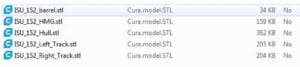
The smaller file size usually means the creator has closed off open parts in the model; has simplified some design detail – an FDM printer is great but you need to work within its abilities, and little protruding 0.5mm open handles and the like are not going to survive the print process, and needlessly complicate the file.
3) Read the comments with the post.
Not just the “thanks for posting!” but ones where people have printed the model and may have encountered issues. This is the post for the aforementioned huge ISU-152 file. Yes, some are from me. But I am not alone in my questions.
https://www.thingiverse.com/thing:359565/comments
I just highlight this one as an example, there are countless others with similar issues. I don’t do this to embarrass any creator, but only to encourage you, as an end user, to be discriminating in what you download. A lot of files on Thingiverse are “W.I.P.” or “Work In Progress”, but they often remain that way; if the creator just posts it and then leaves it unaltered, someone else may endeavour to fix it, or it may languish there, flawed and unaltered. If you aren’t up to tackling the fixes, consider giving it a pass. The ‘W.I.P.” classification is chosen by the creator; some use that but have outstanding work – e.g. m_bergman, whose contribution to Thingiverse deserved all wargaming 3D printers eternal gratitude. The fact it is there is just a heads up; you have to judge each file on its own merits.
This is not to put you off files that may not comply with all these rules. TigerAce1945, for instance, has outstanding files in his collection, and I have drawn from his work for many of my Thingiverse creations. He just doesn’t post photos of his prints, but you soon learn his stuff is great and you can download with confidence.
You do need to be selective though, or else you will be wasting both your machine time and filament. If you have some concerns, drop me or another 3D wargaming geek a message. A little time spent at the start can prevent a lot of wasted filament and muttered expletives.