Chapter 4 – Not quite ready to leap into 3d printing? Here are other options for you!
Chapter 4 : Not yet ready to make the leap into 3D printing?
Here are some other options for you.
Getting started into 3D printing at home is a big step, no question about it. It requires a significant investment of both money and time. Home 3D printing has advanced significantly in the past few years, but the hobby is still in its relative infancy. I have previously drawn the comparison between home 3d printing and home computing in the early 1980s, and I think it sticks. We have advanced beyond this stage in printing–
we are close but not quite yet at the “plug and play” level. So, let’s examine some options for you if you have a particular gaming model you would like in your tabletop army, but the model just isn’t available commercially.
Where can I find files to be printed ?
To make a 3D model, you require a CAD file from which the information required for the print can be drawn. You will want to check for an .stl file (meaning “stereolithography” file), it is the standard file format for modelling CAD; there are others, e.g. .obj and .mf files among others, but .stl is the go-to standard format) of the model you want. If you just google, for an example, “3D print file for LVT” – (LVT – Landing Vehicle Tracked) you will be surprised with the results – those are all sources of various 3D files;
When you look at the screen shot of the image results you can see the problem. There are a lot of 3D files, most are those are formatted for use in digital gaming, videos and CGI applications. But you will have some avenues to check for. You can also check www.Thingiverse.com but do recognize that a sizable number of files on that site are just dreck. Seriously. There is great stuff on there, but just because a file is loaded there doesn’t mean anyone has ever actually tried to print it. To me, loading a file that has never been test printed seems akin to loading a recipe on allrecipe.com before you have ever tried to make it yourself. If you don’t see a picture of an actual printed model on the posting, or of someone else’s make of the model, be cautious. I have communicated with a few posters and asked if they are able to post a pic of a printed model, and they have replied “I don’t actually have a printer, but the file should work”. I have loaded almost 80 files to that site, and I test print each one before I post, and it is a rarity that issues are not exposed in the test print – or prints, as often is the case. That is where you find the things to make the corrections in the CAD design.
Thingiverse offers the files for free download. You do have the option to tip the creator. If you print the file and you are happy with it, why not tip him or her a few bucks? It helps cover their tangible costs in creating that file.
There are also several sites where file downloads are available for either free of charge or a fee; these include CGTrader, 3DWarehouse, GrabCad, STL finder, among others. You should be able to find a file for what you are looking for. If you find it but it isn’t in an .stl format, it may still be convertible. Check with someone online to see if a conversion is possible.
Where can I get my file printed?
We will look at the following options and consider the pros and cons of each:
- Your Public Library / University
- A third-party 3D printing service
- Shapeways
- A friend / club mate who prints
Public Library / University
When I first started looking to get some otherwise unavailable items printed, I saw that my local library offered 3D printing. I knew nothing about 3D printing at the time, but I had found some files on Thingiverse and sent the downloaded .stls to the library via the on-line portal. The prints cost me next to nothing – maybe $3 or $4 a piece, which in hindsight was about their fair value. The printing was done at a “fast and coarse” setting – .stl files are converted to a “gcode” for printing, and that code is set by the slicing program. You can set it for a wide range of qualities, from “extra fine” to “extra coarse” as well as increase and decrease the print speed. The faster and coarser the setting, the poorer the print quality.
Obviously, the library staff are just that – staffers churning through a number of .stls for anonymous patrons and were not really invested in the results. Granted, had I then known how to use a CAD program, I may have been able to work the file into a more printable model (see my comments above about printability of much of the contents of Thingiverse). If you download a file that you know is the right scale and have reason to believe is printable – e.g. there are actual photos of models printed from the file, it might be worth a go. It will likely only cost you a few bucks and you will be able to have crack at it with a minimal investment.
I added universities to the library option, as public ones will often have similar services available on a reasonable “cost recovery” basis.
Third Party Printing Sites
After the lack of success with the public library I found a site called “3DHubs” (www.3DHubs.com). It is a centralized service that takes your .stl when you upload it to their site. It then presents the file to you on screen and indicates if it is printable or not. It will give you a costing of the print at set print parameters and if you agree to the offer and the cost, it will then send that file out to a commercial and independent 3D printing firm / individual that is partnered with 3D Hubs. The site underwent a shake up earlier this year, and while it is still up and running, I haven’t used it in the previous 18 months.
I did a trial and uploaded my Bren Carrier pack (which is on my Thingiverse page). Below is the screen capture of the file assessment. Note the red cation by the third file, the “wpn. Pack”.
When I created that file, I put in the instructions on the Thingiverse page to print the carrier and tracks at “fine” settings – 0.1mm layers, and the “weapon pack” at “extra-fine”, which is a 0.06 mm layer on the Cura slicer program. On that screen capture you can see 3DHubs is cautioning that the print is not likely to turn out well. The reason why is on the second page – the pricing page.
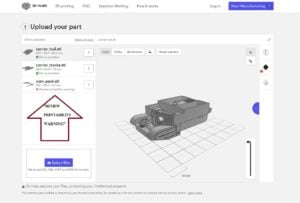
The model being printed for <$14 Cdn., which is a bargain, but note the print layer height – they are printing at .2mm setting, which is “draft” quality. If you have seen filament printed models with obvious layer lines, this is at least partially because the layers are too thick. A 0.2 mm layer height is far from optimal. There does not appear to be an option to request an alternate setting.
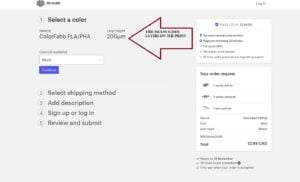
Then there is the kicker – shipping. Notice that the $13.99 print which would weigh about as much as an unladen swallow, would cost $20 to ship to me. Still it is an option, and the pricing and shipping charges will vary dependent on your location and what local 3D services have linked to 3DHubs. It may still be worth a shot. There are finishing techniques that can minimize the layering visibility, and you may be happy with the result.
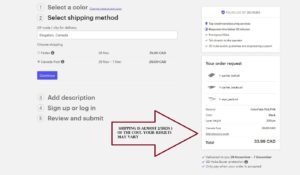
There may even be local 3D printing services in your area that are not connected to 3DHub. You can also check with them, although you need to be aware that your print will be a one-off and that will require set-up time and is likely outside of the scope of what they normally do – e.g. industrial design and machinery part, etc. You won’t know until you ask though. They almost assuredly will want to know about the license for the file. They would be well versed in the need to protect intellectual property.
Shapeways
Shapeways is a well-known manufacturer of 3D models. Their business model is different from, say, 3DHubs. In Shapeways independent designers load their files to Shapeways site, and the customer views the mind-numbing range of models and makes the order through Shapeways. Shapeways does everything from there in. They accept payment, print the model and ship it to the customer. Their website is www.shapeways.com
Shapeways uses SLS printing technology (Selective Laser Sintering) , which is light-years more advanced than the FDM or SLA printers a hobbyist may have. SLS uses lasers to craft the design out of a plastic powder. Therefore, there is no support material to be cleaned afterwards, and the models are amazing light. The printers Shapeways employs cost in the high six-figures – cutting edge stuff. They can produce just about any item in any size. But for a price.
When you go to their website, please be aware that their search function can be overwhelming. They just have such a range of items, it takes time to focus on what you are looking for. If you enter a search using the word “tank” you will over 12,000 responses. You must be very exact, and hope the designer used the same terms of reference that you did. One designer on that site whom I find interesting is “The Arctic Skunk”. He carries a wide range of wargaming AFVs and guns; real unique items.
There are some downsides though –
- Shapeways can be expensive. You are ordering a single print that is being printed just for you. You will usually be able to find discount codes on line, which will help a bit, but I have paid $45+ for a 28mm AFV model from them.
- The prints are very light in weight and the materials can appear to be thin. This may pose a problem on the gaming table, as they may jump or move with a slight jar of the table. I ended up epoxying metal washers inside the models to add weight (please see pic below)
- There isn’t a lot of detail to them. Often the same actual design is used on any model from 1/200th to 1/48th, so every time it is made larger, it will appear more barren. You may want to tart it up with stowage items and the like.
- The surface is pebbly. While we have heard of the layers than can be visible on FDM produced prints, on SLS prints the result is a slight pebble-like finish. Again, not a deal breaker, but certainly it won’t be confused for a top end plastic kit. (please see pics below)



Just spend some time on their website. Be patient with their search engine. They have everything including the kitchen sink there.
A friend with a printer
Do you know anyone who owns a 3D printer? Does anyone you know have a friend with a 3D printer? That option is always out there. There are more and more people doing this as a hobby now, and you don’t know until you ask. In suggesting this, I am expecting that you are going to be willing to pay for the print There is only one real issue – the license for the file. Every creator on Thingiverse and other sites establishes what he or she wants their license on their files to be. Some allow an open use by anyone for any purpose. Others are more protective of their intellectual property. Be sure to check it out first. It is all there on Thingiverse, and the license downloads with the file. Please respect the terms of the license. Yes, you could easily print and sell a dozen copies of a model that has an explicit “no commercial use” license, and hope no one ever finds out, but trust me, it will catch up with someone. And when it does that creator will stop their loading files to Thingiverse and they will delete the ones there already. I know of creators who have done that recently. So please, if it has a “no-commercial use” license, message the creator and ask, “I want to have this printed for me and intend to pay the person who prints it – is that okay?”, and almost assuredly you will be able to work it out. It isn’t the one-off print that will burn creators, but it is a slippery slope, and we – both the users and the creators of the files – need to work to protect the integrity of our hobby.
So, there you have it. You do have options to get a particular model 3D printed without first buying a printer of your own. Check them out and let me know how you make out.
Until the next chapter, happy gaming.