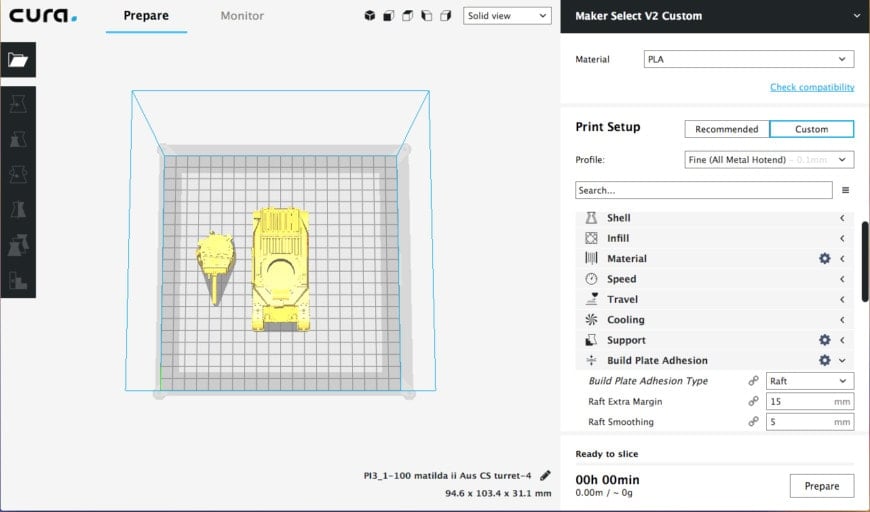Scale Conversion for 3D Printing Wargaming Vehicles & Terrain
When I first started getting into 3D printing for wargaming, I ran into an issue that every single gamer with a 3D printer has experienced at least once. I found a great file for an object I wanted to print, but it was in the wrong scale. Usually if you are printing for a game like Bolt Action, it starts like this: You stumble on the massive cache of tanks contained within m_bergmans files, and realise that they are all 1:100, or 1:200, the only problem is, the game you are playing is in 28mm scale, which is played with either 1:56 or 1:48 scale vehicles (long story, officially 1:56 is the scale for Bolt Action, but due to the heroic scaling, and availability of 1:48 off the shelf models, some people prefer to go slightly bigger). What all of this means is that you’ll need to rescale your models so they print the correct size.

To do this, you’ll first need to do some maths, something that after years out of school, you’ve probably forgotten. Luckily it’s pretty simple. You need to take the scale of the model that you currently have, and divide it by the scale of the model that you want to have. For example, you have a file from m_bergmans huge set of 1:100 tanks that you wish to use for bolt action. The process is simple, take 1:100 and divide it by 1:56, then multiply by 100 to get the percentage that you need to input into your slicer. So, to convert from 1:100 to 1:56 you would:
100/56*100 = 178.571429, or to two decimal places, 178.57%.
Lets say you wished to go the other way, you found a great file from Deweycat for use in Bolt Action (1:56, and you wanted to reduce it for use in Micro Armor scale (1:285), the maths is simple:
56/285*100 = 19.649123, or to two decimal places, 19.65%
This works for converting from absolutely any scale. But if you are like me, and too lazy to do maths, here is a scale chart that we whipped up with all of the common
Wargaming3D.com Scale Converter:
Or click here to view it in Google Docs.
Rescaling a file in Cura
Most people start off creating GCodes in a slicer like Cura, so if its your first time, heres how you rescale a file.
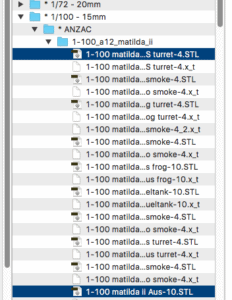
A) Find your files on your hard drive
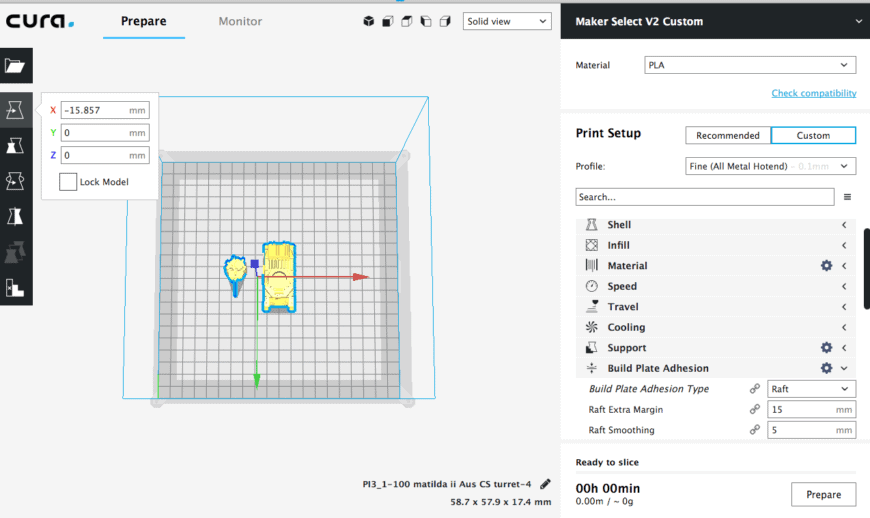
B) Drag files onto Cura
Arrange them in the orientation you prefer, for me, I prefer to print with the tracks flat on the print surface, and the barrel horizontal (I find that vertical barrels are less strong and tend to snap easily).
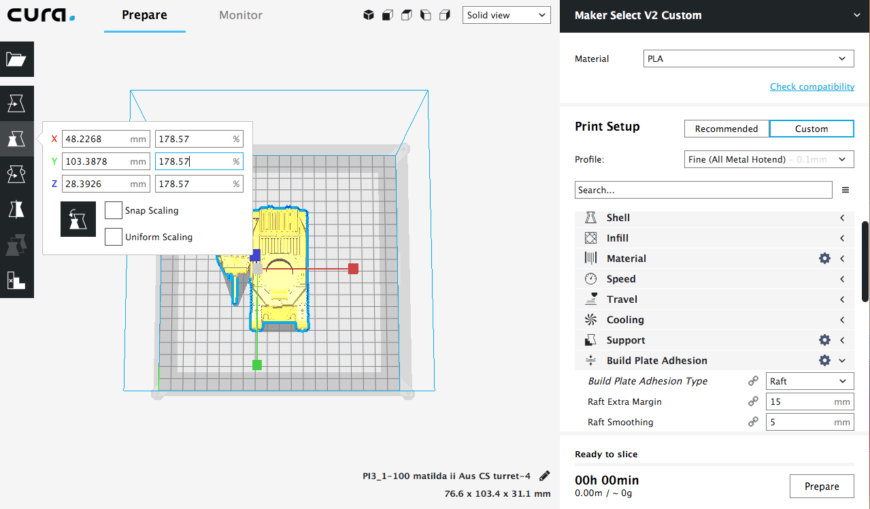
C) Click on scale and enter the percentage
Entering the percentage you wish to scale by X, Cura should automatically change Y and Z scales as well.
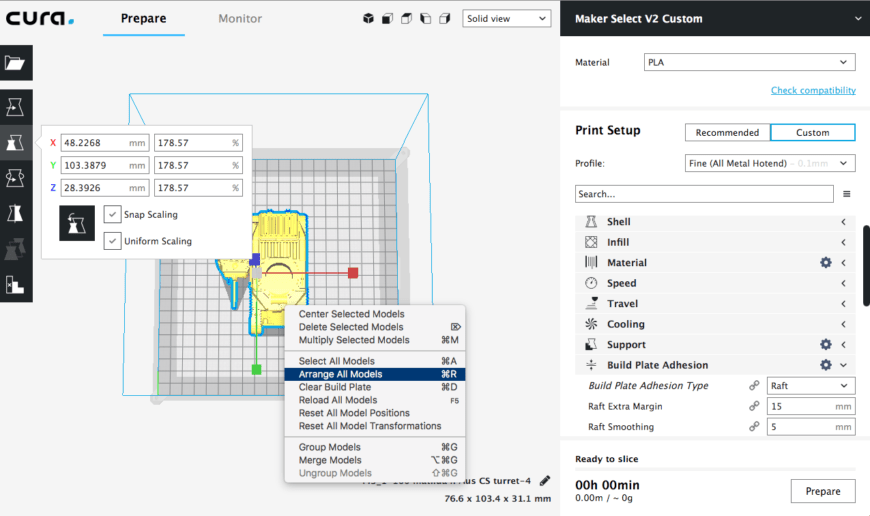
D) Click arrange all models to space everything correctly